Article

The most important part of an article is the content. No matter if you’re writing for medals, enlightening people or to gain popularity, you'll need to write something that people can use and are willing to read. A few examples could be my own Updated IRC list ;

The title is what makes the reader open your article. If you lose them here, you'll not get another read. Therefor, your title should wake the curiosity; But don’t make ‘em clickbait. That way, they’ll leave unhappy. The title should be true, tell in short words what the article itself is about, without telling the story, to prevent them from feeling that they already know the story.

I like to have a signature, though it’s not necessary and not always working. I use “quote of the day” to involve other people. Another example could be banners, asking for votes/subscribers etc.

When posting the article, it’ll be visible to the people from your country. It will stay this way unless you get enough votes to get to a global level. To get on the global news, your article must be less than 2 days old and be part of the top 6 most votes. Usually, that'll be around 20 votes. That's hard to get, but a huge help is to share your article to Facebook! Remember, you can always change who can see it on Facebook.

After finding the right content and title, and maybe even your own signature, you need to make sure the readers don’t stop reading. Don’t make the sentences too long, too many, too confusing. Make sure your article is nice to look at, and not making the reader think “How am I gonna get through this? A good way to make it look nice is to add BB-code. BB-code is a way to spice up your article, without the need of graphical experience or anything. However, BB-code has a lot of different attributes, including some hidden ones, hence why I’ve included a list of what I know about, down below.

The most essential BB-codes used by everyone is the smileys;

Heading on to the "actual" BB-codes, one of the most basic ones would be [b ][/b ]. This BB-code makes things bold. It can be used for titles/subtitles or if you want to emphasise a word.
Example: Hello, World!

Next up we've got [i ][/i ]. i is for italics, making the letters cursive. This is another way to emphasise a word, without making it blow in the readers face, before reaching that word.
Example: Hello, World!

The last "font-differentiation" is [u ][/u ]. u is for underline, so something as basic as a straight line under the text. Underlined text is used many places on the internet for links, though not on e-Sim.
Example: Hello, World!

A widely used BB-code is [citizen ][/citizen ]. All you do is write a name of a citizen, and their name will pop up in the article, with a link to the profile and a small avatar next to the name. This also notifies the person that you've mentioned them in your article.
Example:

Now we've talked about links in the past two paragraphs, so let's show them. Links are embedded in the text by typing [url =LINK][/url ]. Put the text you want to be shown between the bracket sets. Where it says "LINK", you put the link to where you want it to direct the clicker to.
Example: Hello, World!

A good BB-code to make your text seem more organised without adding too much to it, is to center the text. This is done by wrapping the text in [center ][/center ].
Example:

Adding image files to your article can have various uses; It could be a statistic backing up your argument, the map showing the progress for your country or an image of a cute kitten. To embed the image in your article, you need to have it somewhere on the internet first. Wether your picture is taken directly from the internet or uploaded from your computer to a page like Imgur , you need to find the link to the actual image itself. This is done by right-clicking your image, then clicking "Open Image in New Tab" and then copy the URL from the address line, as shown in the two pictures below.


Example:


A barely used BB-code is [currency ]CURRENCY[/currency ]. You basically fill in CURRENCY and you'll get the currency + the flag(or gold). When typing in the currency, you need to fill in the 3-letter long currency abbreviation, like GBP for United Kingdom, USD for USA, ITL for Italy etc. These abbreviations can be found here , by browsing through the drop-down menu. In case you want gold, type "GOLD".
Examples:
Gold
GBP
ITL

A BB-code we haven't yet covered is quotes, used to show what a given person have said. The BB-code is written as [quote ][/quote ], with the text in between the two bracket sets. It basically works like normal text, but in a little more limited space and inside a grey quotation box.
Example:
Hello, World!

e-Sim also has a few "hidden" BB-codes. One of them is [icon ][/icon ]. There's a two-year old article from Primera that goes through most, if not all, icons that's in the game. Put in the name for the icon between the two bracket sets, and you've got yourself an icon.
Example:

Another hidden BB-code is [flag ][/flag ]. This gives you the flag of the country you’ve put inside the bracket sets. If you’re trying to type in a two-worded country, just use a space like a normal sentence(no hyphen or anything).
Example:

The last BB-code that I know of is also hidden, due to it's complexity. It's the tables, which makes all articles look a lot better, but are hard to figure out how to use. First thing to be aware of; The top line will always be dark, but the vertical lines will never be dark. To make a table, type [table ][/table ]. In between the two bracket sets, will be the text that's inside the table. Typing in a comma will skip to the next cell, typing in | will skip to the next line. To make the character | on a windows computer, click alt gr + the button to the left of the backspace button. On a MacBook, click alt + i.
The amount of vertical and horizontal lines are theoretically infinite, however you need to consider the width of the article as well as the character limit, of course.
Example:
| Country | currency |
| United Kingdom | GBP |

Using [table ][/table ], you can also make dark boxes with text. Just type something between the bracket sets, like [table ]Hello, World![/table ].
Example:
| Hello | World! |

Lastly, it should be mentioned that you can combine most BB-codes. An example could be a link on an image. Just wrap the image code in a set of link-brackets. Basically, to make the image click-able, type [url =LINK][img ][/img ][/url ], of course filling LINK with the destination address and put the link to the image between the [img ] bracket sets.
Example:


Now that you know how to write a good article, I suggest you start writing! But first, remember that I spent time learning you all this, so giving a vote and subscribing is a cheap but appreciated way to give back!
Also, feel free to PM me any good quotes that you know of!
Quote of the day
-Aaaas

Previous article:
Writing-guide for articles [BB-code and more!] (9 years ago)
Next article:
National Force [Poll] (9 years ago)
About the game:
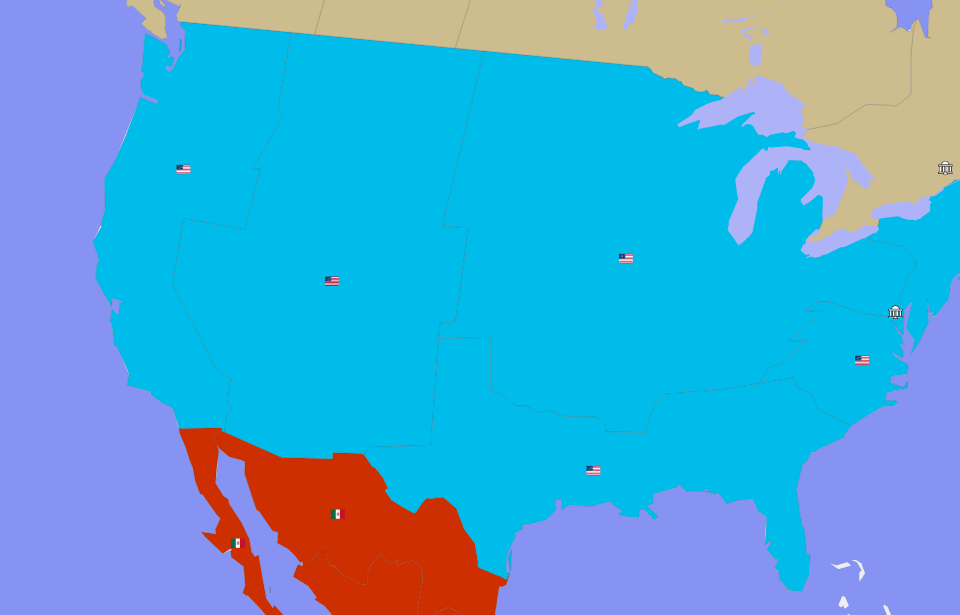
USA as a world power? In E-Sim it is possible!
In E-Sim we have a huge, living world, which is a mirror copy of the Earth. Well, maybe not completely mirrored, because the balance of power in this virtual world looks a bit different than in real life. In E-Sim, USA does not have to be a world superpower, It can be efficiently managed as a much smaller country that has entrepreneurial citizens that support it's foundation. Everything depends on the players themselves and how they decide to shape the political map of the game.
Work for the good of your country and see it rise to an empire.
Activities in this game are divided into several modules. First is the economy as a citizen in a country of your choice you must work to earn money, which you will get to spend for example, on food or purchase of weapons which are critical for your progress as a fighter. You will work in either private companies which are owned by players or government companies which are owned by the state. After progressing in the game you will finally get the opportunity to set up your own business and hire other players. If it prospers, we can even change it into a joint-stock company and enter the stock market and get even more money in this way.

In E-Sim, international wars are nothing out of the ordinary.
Become an influential politician.
The second module is a politics. Just like in real life politics in E-Sim are an extremely powerful tool that can be used for your own purposes. From time to time there are elections in the game in which you will not only vote, but also have the ability to run for the head of the party you're in. You can also apply for congress, where once elected you will be given the right to vote on laws proposed by your fellow congress members or your president and propose laws yourself. Voting on laws is important for your country as it can shape the lives of those around you. You can also try to become the head of a given party, and even take part in presidential elections and decide on the shape of the foreign policy of a given state (for example, who to declare war on). Career in politics is obviously not easy and in order to succeed in it, you have to have a good plan and compete for the votes of voters.
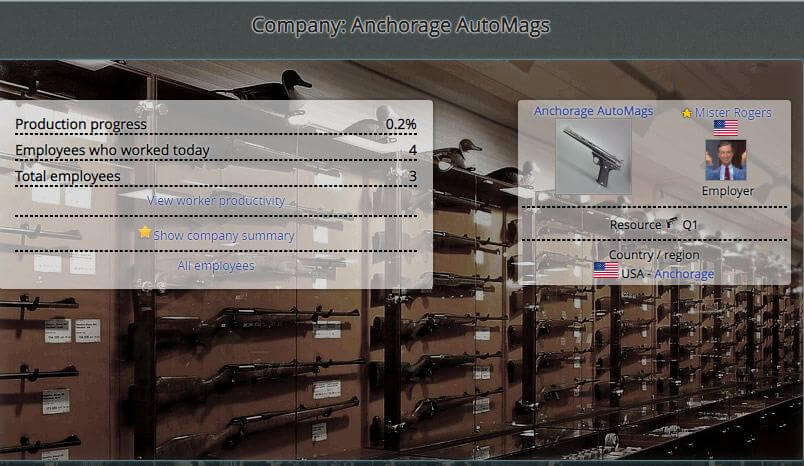
You can go bankrupt or become a rich man while playing the stock market.
The international war.
The last and probably the most important module is military. In E-Sim, countries are constantly fighting each other for control over territories which in return grant them access to more valuable raw materials. For this purpose, they form alliances, they fight international wars, but they also have to deal with, for example, uprisings in conquered countries or civil wars, which may explode on their territory. You can also take part in these clashes, although you are also given the opportunity to lead a life as a pacifist who focuses on other activities in the game (for example, running a successful newspaper or selling products).
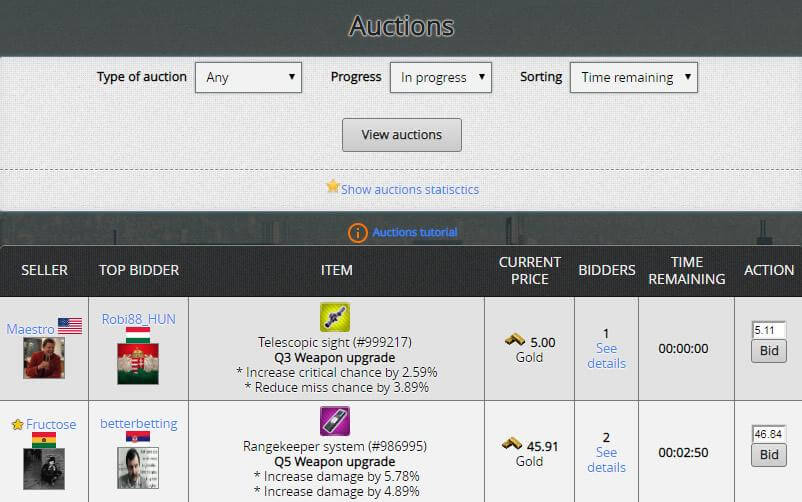
At the auction you can sell or buy your dream inventory.
E-Sim is a unique browser game. It's creators ensured realistic representation of the mechanisms present in the real world and gave all power to the players who shape the image of the virtual Earth according to their own. So come and join them and help your country achieve its full potential.
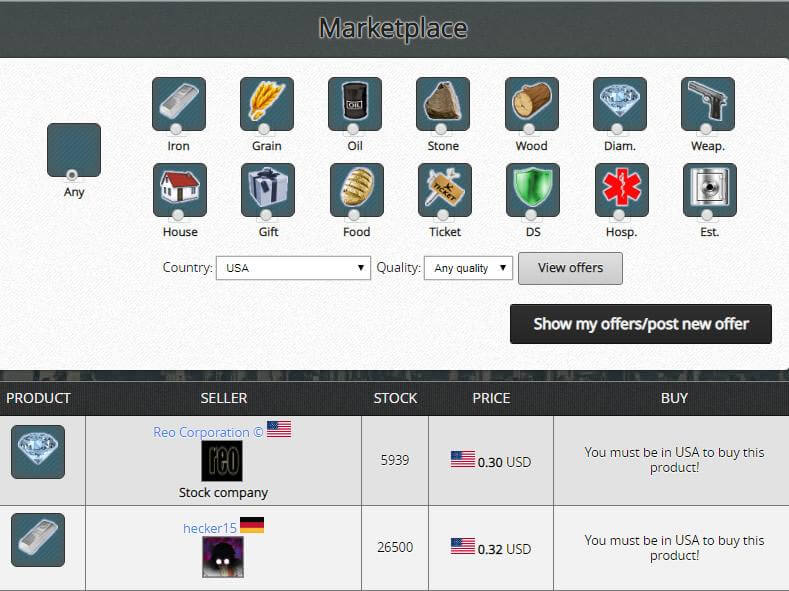
Invest, produce and sell - be an entrepreneur in E-Sim.
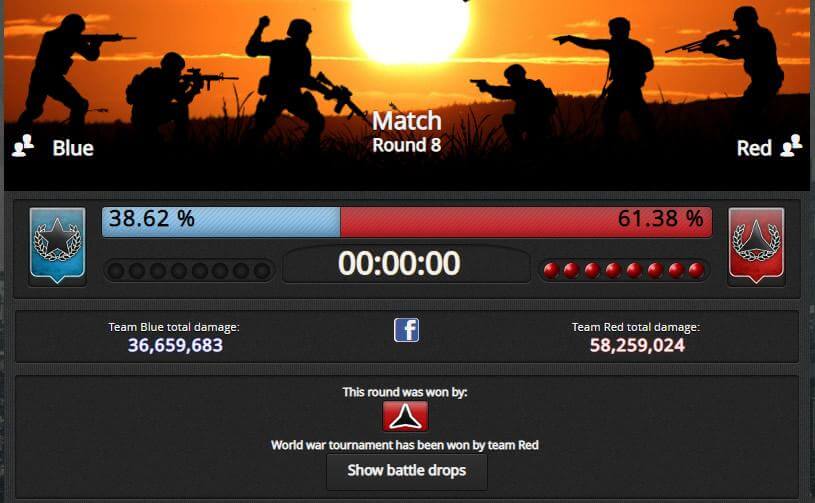
Take part in numerous events for the E-Sim community.
